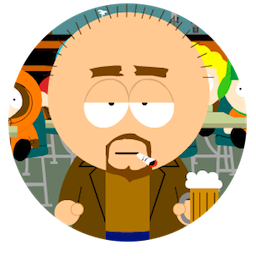A simple script to create an Alfred-like environment in your shell by extracting and exporting variables from info.plist.
Alfred uses environment variables to pass some important information to your workflow code, like the paths to the data and cache directories.
Source the following script in your shell and/or test runner to extract
Alfred workflow variables from info.plist:
alfredenv.sh
view raw
# When sourced, creates an Alfred-like environment
# getvar <name> | Read a value from info.plist
getvar() {
local v="$1"
/usr/libexec/PlistBuddy -c "Print :$v" info.plist
}
# Minimal workflow settings
export alfred_workflow_bundleid=$( getvar "bundleid" )
export alfred_workflow_name=$( getvar "name" )
# Required if you're using AwGo's built-in update mechanism
export alfred_workflow_version=$( getvar "version" )
# Check for new prefs.json file introduced in Alfred 4
if [[ -f "${HOME}/Library/Alfred/Application Support/prefs.json" ]]; then
# Standard locations of Alfred 4+ cache & data directories
export alfred_workflow_cache="${HOME}/Library/Caches/com.runningwithcrayons.Alfred/Workflow Data/${alfred_workflow_bundleid}"
export alfred_workflow_data="${HOME}/Library/Application Support/Alfred/Workflow Data/${alfred_workflow_bundleid}"
else
# Assume Alfred 3
export alfred_workflow_cache="${HOME}/Library/Caches/com.runningwithcrayons.Alfred-3/Workflow Data/${alfred_workflow_bundleid}"
export alfred_workflow_data="${HOME}/Library/Application Support/Alfred 3/Workflow Data/${alfred_workflow_bundleid}"
export alfred_version="3.8"
fi
# Turn debugging on
# export alfred_debug=1
# If you want to extract workflow variables set in the workflow
# configuration sheet:
# export SCHEDULE_DAYS=$( getvar "variables:SCHEDULE_DAYS" )
# export EVENT_CACHE_MINS=$( getvar "variables:EVENT_CACHE_MINS" )