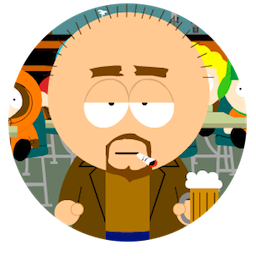Alfred 4+ workflow to search and open Firefox bookmarks.
Setup
The workflow reads Firefox's bookmarks.html file, so first you must make sure that Firefox is configured to automatically export this file:
- Browse to
about:configin Firefox - Set
browser.bookmarks.autoExportHTMLtotrue - Restart Firefox to export the bookmarks.html file
Note: Firefox only updates the bookmarks.html file when it quits, so new bookmarks unfortunately aren't available in Alfred until you restart Firefox.
Profiles
By default, the workflow reads the bookmarks.html file for the default Firefox profile. If you wish to read a different profile's bookmarks, set profile_name in the workflow's configuration sheet to the appropriate name, e.g. dev-edition-default.